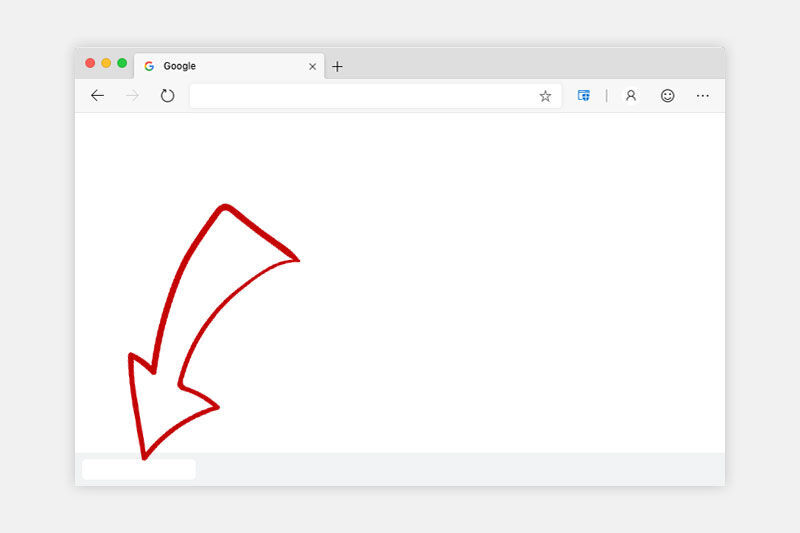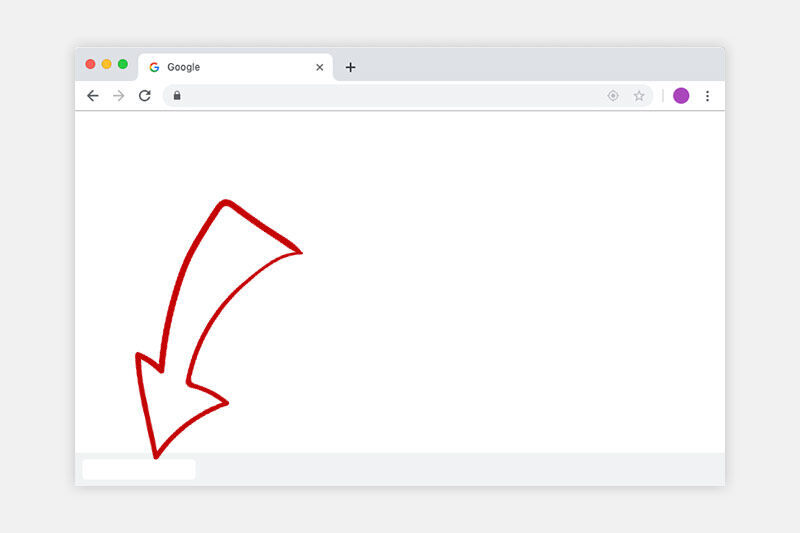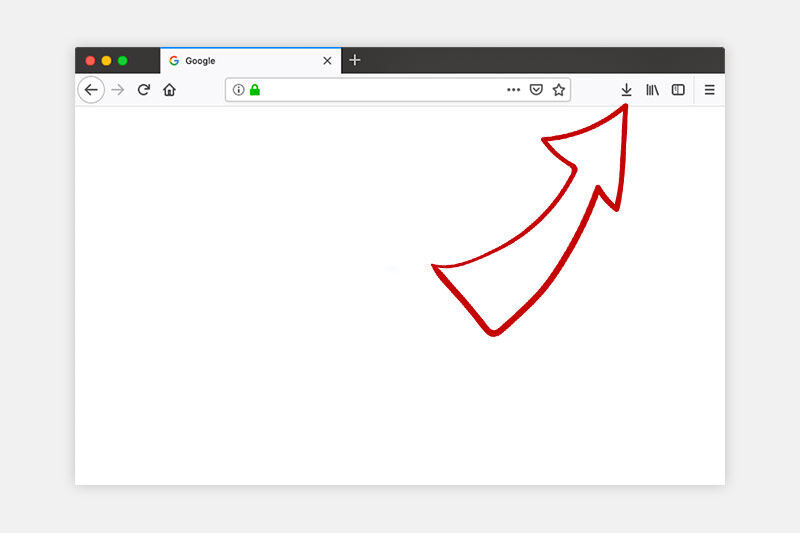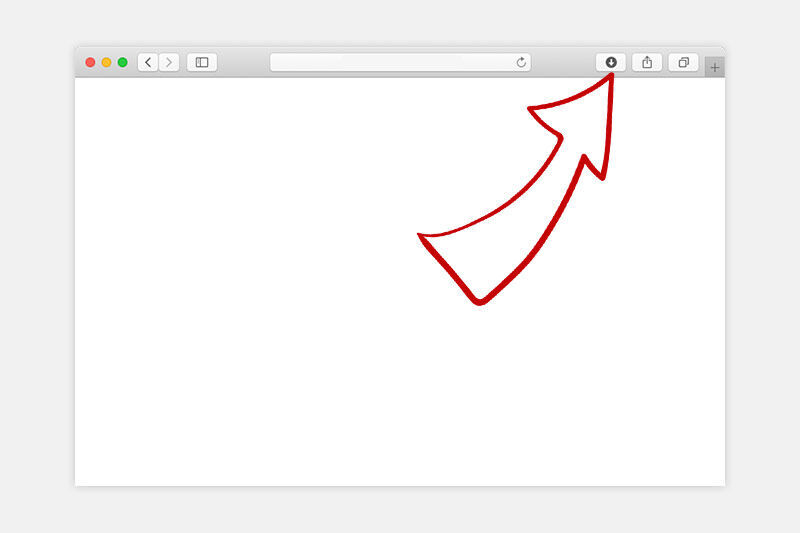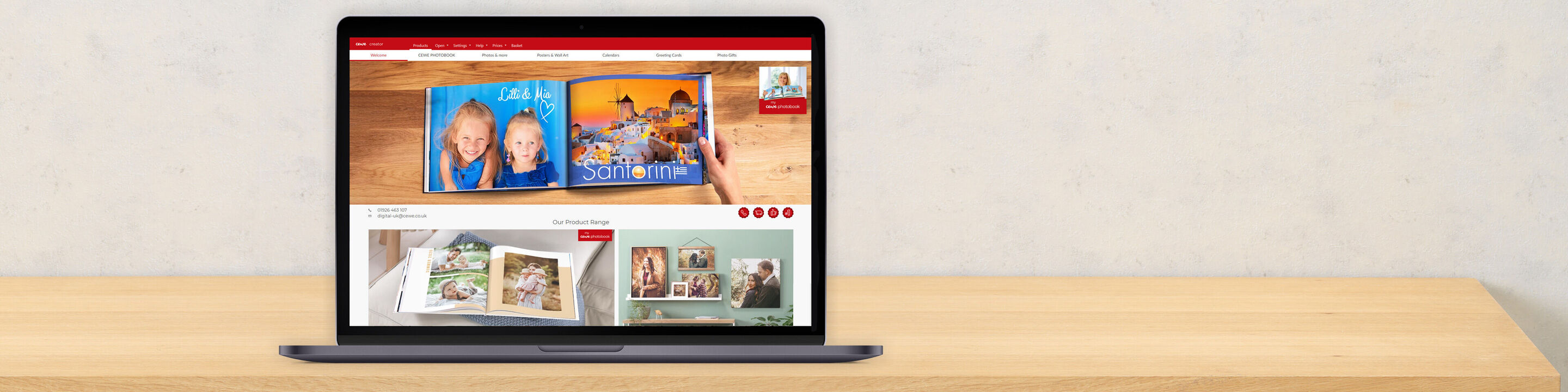
Thank You for Downloading
In just a few minutes, you'll be all set to start creating! If you're using a Windows PC, you'll find our software in your Systems Tray or Downloads Folder. If you prefer a Mac, it's ready and waiting for you in the Apple Dock.
Download NowHow to Install
How to Save and Install the CEWE Software